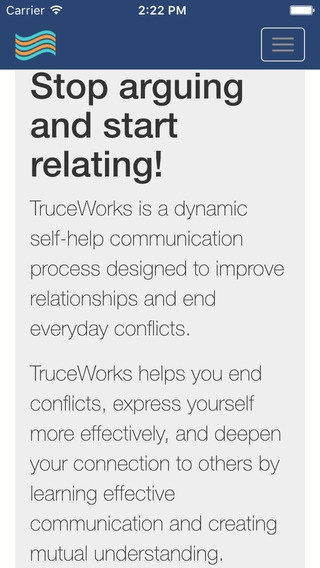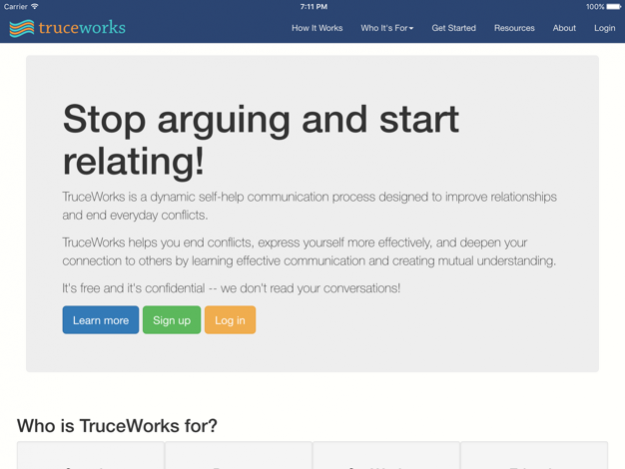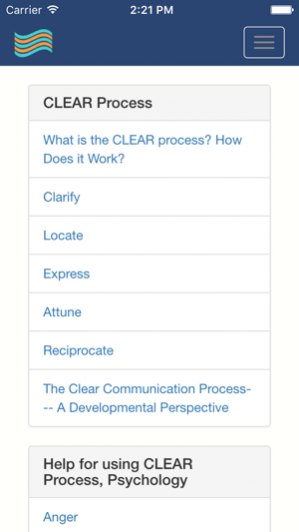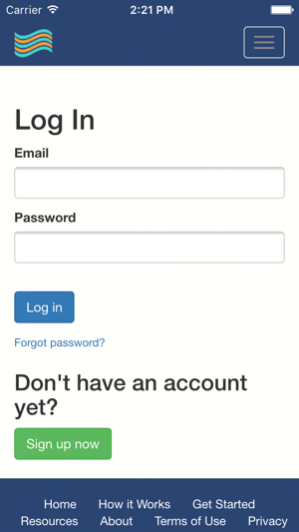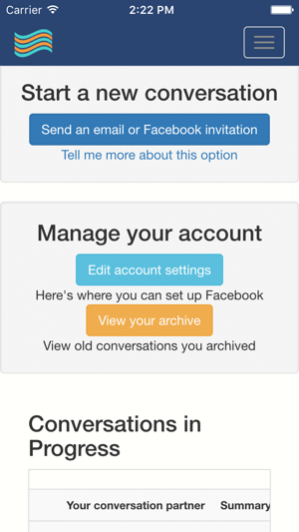TruceWorks Mobile 2.0.0
Continue to app
Free Version
Publisher Description
TruceWorks’ CLEAR five-step process provides an alternative way to interact in everyday relationship conflicts. The written form helps any two people to structure a more relational conversation over the internet or together on one computer. It is free and confidential.
Learn Effective Communication
• Think through your feelings and thoughts in a more informed way before communicating them;
• Structure the expression of your feelings to allow a more relational conversation;
• Increase clarity in your communication, so that you can be heard;
• Gain new skills in understanding the other person;
• Negotiate to receive what you need.
Learn New Ways to Resolve Conflicts
• Think through your responses by following a simple written form;
• Express your messages clearly, so that you can be heard;
• Experience mutual understanding through giving and receiving feedback;
• Negotiate directly to end the conflict.
Learn Skills to Improve Relationships
• Create emotional connection, by expressing your feelings and needs directly in writing;
• Experience that the other person has related to your feelings and needs;
• Relate to and accept the feelings and needs of the other person;
• Create a sense of mutuality in the give and take of feedback and negotiation.
Check out our 5-step process, it’s free and confidential.
For more information on conflicts, relationships, and communication check out our Resource Library in the app or at http://truceworks.com/resources
Sep 22, 2015 Version 2.0.0
This app has been updated by Apple to display the Apple Watch app icon.
Complete rewrite of TruceWorks Mobile
About TruceWorks Mobile
TruceWorks Mobile is a free app for iOS published in the Food & Drink list of apps, part of Home & Hobby.
The company that develops TruceWorks Mobile is File Sanctuary Ltd. The latest version released by its developer is 2.0.0.
To install TruceWorks Mobile on your iOS device, just click the green Continue To App button above to start the installation process. The app is listed on our website since 2015-09-22 and was downloaded 3 times. We have already checked if the download link is safe, however for your own protection we recommend that you scan the downloaded app with your antivirus. Your antivirus may detect the TruceWorks Mobile as malware if the download link is broken.
How to install TruceWorks Mobile on your iOS device:
- Click on the Continue To App button on our website. This will redirect you to the App Store.
- Once the TruceWorks Mobile is shown in the iTunes listing of your iOS device, you can start its download and installation. Tap on the GET button to the right of the app to start downloading it.
- If you are not logged-in the iOS appstore app, you'll be prompted for your your Apple ID and/or password.
- After TruceWorks Mobile is downloaded, you'll see an INSTALL button to the right. Tap on it to start the actual installation of the iOS app.
- Once installation is finished you can tap on the OPEN button to start it. Its icon will also be added to your device home screen.